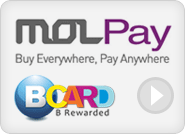Windows Server 2016 Cookbook by Jordan Krause

Privacy Policy
Read using
(price excluding SST)
Title:
Windows Server 2016 Cookbook
Author:
Jordan Krause
Category:
Engineering & IT
ISBN:
9781785882999
Publisher:
Packt Publishing
File Size:
33.69 MB
(price excluding SST)
Synopsis
Key FeaturesGet the first book on the market to unleash the power of Windows Server 2016, which improves the lives of thousands of enterprise usersBe the first to leverage the advent of Containers and Nano Server on Windows Server 2016, which utilizes the resources efficiently and increases productivity. This practical, recipe-based approach helps you to delivering global-scale cloud services into your infrastructure using Windows Server 2016Book DescriptionThis hands-on Cookbook is stuffed full of practical recipes that will help you handle the essential administrative tasks in Windows Server 2016. Youll start by familiarizing yourself with the look and feel of Windows Server 2016, and will then learn how to navigate through some daily tasks using the graphical interface. You will see how to compose optimal Group Policies and facilitate task automation with PowerShell 5.0 scripting. We will also take a look at the functions available to provide remote network access to your traveling users, and explore the much anticipated Nano Server and Hyper-V built-in integration support that is brand new in Windows Server 2016.By the end of this book, you will know how to take your Windows Server 2016-powered server and turn it into any common infrastructure role that might be required in your company.What you will learnBuild the infrastructure required for a successful Windows networkNavigate the new Server 2016 interface efficientlyImplement solid networking and security practices into your Windows Server environmentDesign your own PKI and start issuing certificates todayExplore the brand-new Nano Server functionalityEnable nested virtualization on Hyper-V and ServerConnect your remote laptops back to the corporate network using Microsofts own remote access technologies, including DirectAccessProvide a centralized point for users to access applications and data by configuring Remote Desktop ServicesCompose optimal Group PoliciesFacilitate task automation with PowerShell 5.0 scriptingAbout the AuthorJordan Krause is a Microsoft MVP in the Cloud and Datacenter Management - enterprise security group. He has had the unique opportunity to work with the Microsoft networking technologies daily as a senior engineer at IVO Networks. Jordan specializes in Microsoft DirectAccess, and has authored one of the only books available worldwide on this subject. Additional writings include books on Windows Server 2012 R2 Administrative Cookbook and the new Windows Server 2016 Cookbook, both by Packt Publishing. He spends the majority of each workday planning, designing, and implementing DirectAccess and VPN solutions for companies around the world. Committed to continuous learning, Jordan holds Microsoft certifications as an MCP, MCTS, MCSA, and MCITP Enterprise Administrator. He regularly writes tech notes and articles reflecting his experiences with the Microsoft networking technologies; these can be found at: http://www.ivonetworks.com/news.Jordan also strives to spend time helping the DirectAccess community, mostly by way of the Microsoft TechNet forums. Always open to direct contact, he encourages anyone who needs assistance to head over to the forums and find him personally. Jordan lives and works in the ever-changing climate, that is, Michigan.Table of ContentsLearning the InterfaceCore Infrastructure TasksSecurity and NetworkingWorking with CertificatesInternet Information ServicesRemote AccessRemote Desktop ServicesMonitoring and BackupGroup PolicyFile Services and Data ControlNano Server and Server CoreWorking with Hyper-V
Reviews
Be the first to review this e-book.
Write your review
Wanna review this e-book? Please Sign in to start your review.