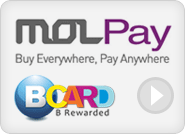Linux Shell Scripting Bootcamp by James Kent Lewis

Privacy Policy
Read using
(price excluding SST)
Author:
James Kent Lewis
Category:
Engineering & IT
ISBN:
9781787125414
Publisher:
Packt Publishing
File Size:
12.33 MB
(price excluding SST)
Synopsis
Key FeaturesUnderstand expressions and variables and how to use them practicallyFamiliarize yourself with the various text filtering tools available in LinuxA fast-paced and concise guide that gets you well versed with linux shell scripting.Book DescriptionLinux Shell Scripting Bootcamp is all about learning the essentials of script creation, validating parameters, and checking for the existence of files and other items needed by the script.We will use scripts to explore iterative operations using loops and learn different types of loop statements, with their differences. Along with this, we will also create a numbered backup script for backup files.Further, you will get well-versed with how variables work on a Linux system and how they relate to scripts. Youll also learn how to create and call subroutines in a script and create interactive scripts. The most important archive commands, zip and tar, are also discussed for performing backups. Later, you will dive deeper by understanding the use of wget and curl scripts and the use of checksum and file encryption in further chapters.Finally, you will learn how to debug scripts and scripting best practices that will enable you to write a great code every time! By the end of the book, you will be able to write shell scripts that can dig data from the web and process it efficiently.What you will learnGet acquainted with the basics of a shell script to serve as a refresher for more advanced topicsLearn different ways to create and run a scriptDiscuss the passing and verification of parameters, along with the verification of other items.Understand the different forms of conditions and loops, and go over the sleep command in detailLearn about different ways to handle the reporting of return codesCreate an interactive script by reading the keyboard and use subroutines and interruptsCreate scripts to perform backups and go over the use of encryption tools and checksumsUse wget and curl in scripts to get data directly from the InternetAbout the AuthorJames Kent Lewis has been in the computer industry for over 35 years. He started out writing BASIC programs in high school and used punch cards in college for his Pascal, Fortran, COBOL, and assembly language classes. He himself learned the C programming language by writing various utilities, including a fully-functional text editor, which he uses everyday. He started out using DOS and AIX, and then OS/2. Linux is now his operating system of choice. Jim has worked in the past for several companies, including IBM, Texas Instruments, Tandem, Raytheon, Hewlett-Packard, and others. Most of these positions dealt with low-level device drivers and operating system internals. In his spare time he likes to create video games in Java.He has written articles for IBM Developer Works and has one patent.Table of ContentsGetting started with shell scriptingWorking with variablesUsing loops and the sleep commandCreating and calling subroutinesCreating Interactive ScriptsAutomating Tasks with ScriptsWorking with FilesWorking with wget and curlDebugging scriptsScripting Best Practices
Reviews
Be the first to review this e-book.
Write your review
Wanna review this e-book? Please Sign in to start your review.